Customizing Your Service Map
Making your service map uniquely yours, and filling it with wisdom
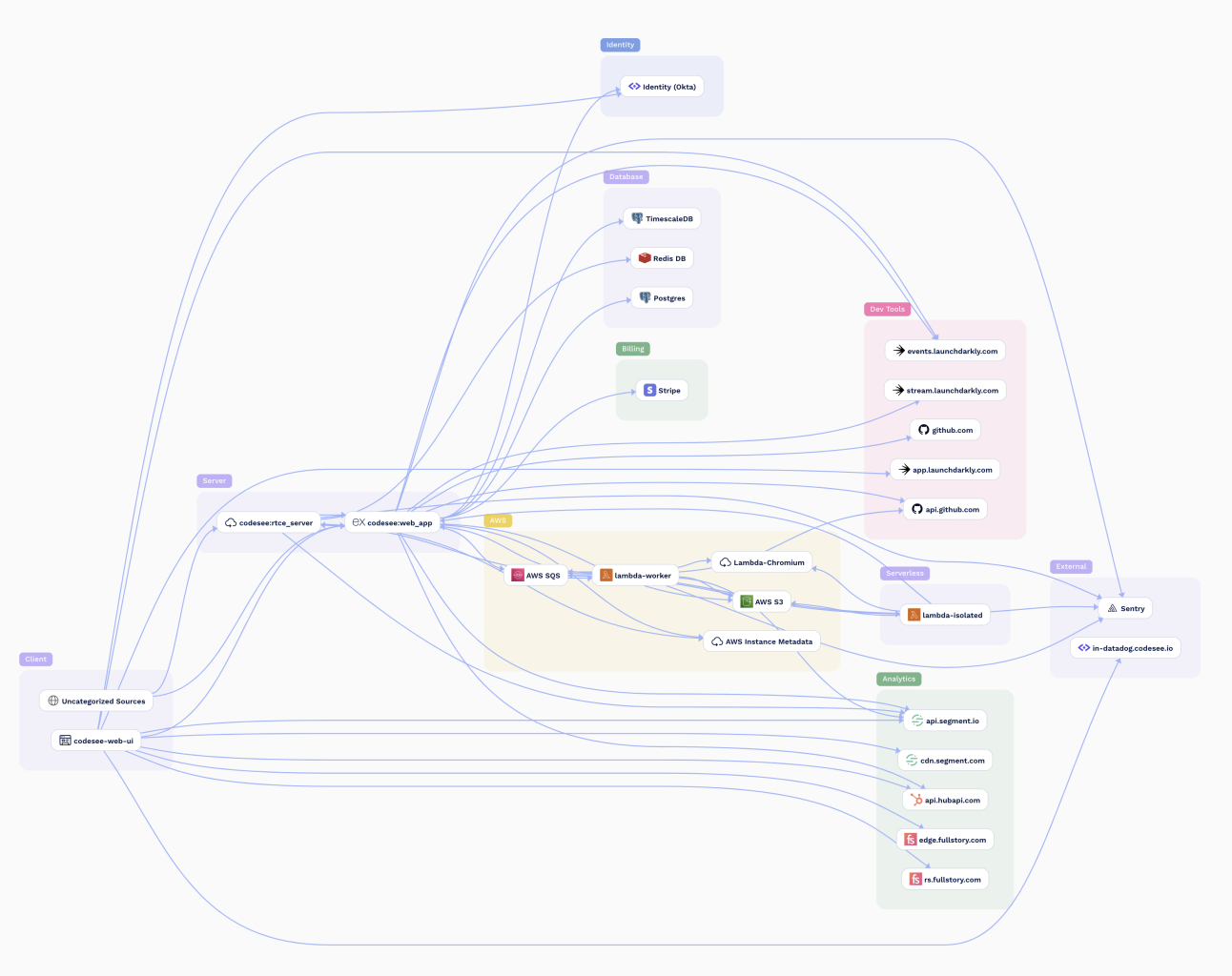
These customizations apply globally, for all users( except for hiding / showing categories )
Organize your map with Categories
Services are organized into colored regions called "Categories".
Default Categories
By default, each service is put into one of the default Categories based on its autodetected Type: Client, Server, Database, etc.
Custom Categories
You can further organize your Service Map by creating custom categories and assigning each of your services.
To create a new category
- Select a service, make sure you're on the Info tab, then click on the dropdown below Category, and click Manage Categories
- Click the Add a Category button
- Give your new category a name and color
To assign a service to a category
- Select a service, make sure you're on the Info tab, then click on the dropdown below Category
- Select the category you want this service to be in, and the service will move to that category.
Hiding / Showing Categories
Sometimes, you may want to focus in on just some of your map. The left panel has a Services tab where you can hide or show any category from your map.
Fill the map with wisdom
Services
Make your map easy to understand and helpful for your whole team by fleshing out each service:
- assigning it a custom name
- writing a few-sentence description about the service: what it does, what it's for, etc.
- associate the repo where this service lives: no one should have to remember which repo goes with which service!
- add resources: link to any documentation, runbooks, designs, or anything else that will help the next person understand and manage this service.
Flows and Variants
Flows are Variants give a unique view into your services and how they're connected. Call out the best from the rest, and make sense of your plate of service-spaghetti by giving your Flows a little love and care:
- assign the flow a custom name
- write a few-sentence description about the flow: why does this flow exist?
- for the variant or variants that really exemplify this Flow, pin the variant to the top, and give each a custom name and description as well
Updated 9 months ago