Payments & Billing Overview
Payments & Billing
This page covers general information about payments, invoicing, and billing for both Business and Enterprise plans on CodeSee. For information specific to a plan, see:
Starting a TrialIf you want to evaluate the Business or the Enterprise plan, message us — either through the app or at [email protected]! We'd be happy to enable a trial for you.
Where do I understand my user counts?
In your settings, on the subscription page.
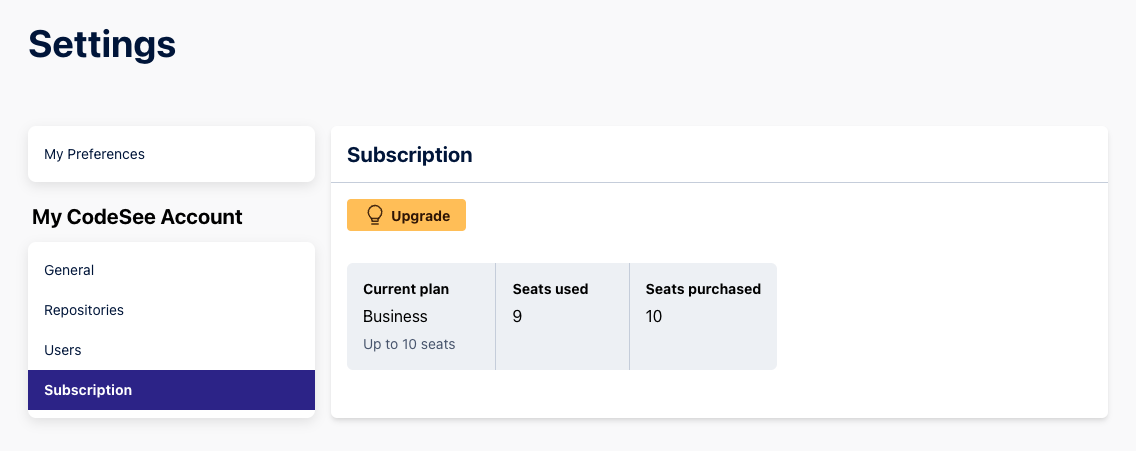
What happens when I go over my seats or usage amounts?
We have designed our app's overage behavior to prevent you from being blocked and prevent you from having any surprise charges.
If you go over your purchased seats, you will see an alert in the app guiding you to purchase additional seats, but we will not restrict your usage right away. If you do not purchase the correct number of seats, our support staff will follow up with you to determine how to resolve the issue.
If you have a Business tier account, you are limited in the number of Code Automation Triggers that you can enable on each repo. The app will alert you if you manage to enable more than your limit, and our system will restrict which Triggers run until you correct the overage.
If you would like to increase your Code Automation Trigger limits, please reach out to [email protected] and we would be happy to provide an add-on to your account.
When are payments taken
At the beginning of each billing cycle. Each invoice will charge for the upcoming billing cycle, and for any overages that occurred during the previous billing cycle.
What happens when I cannot pay?
Your account will be converted back to a community tier. We wouldn't want to leave you hanging.
You can be overdue when:
A card is expired
The bank declined the payment
Possible incorrect card details
The card is reported lost
The card is reported stolen
There was no card on record - No payment method was added
To rectify, you can add a new payment method to bring your account back into good standing.
Can I delay my payment?
Unfortunately no, you cannot delay your payment.
What do I do if I think my bill is wrong?
Please contact [email protected] to log your request, which will allow our support team to look into the case for you.
When you contact support the following information will be needed:
Invoice ID
The account email
The account name
If the query is related to the monthly plan, or usage billing
How do I cancel?
If this is the case, we're sorry that you didn't find enough value with our product. We're trying to build the best product we can at the moment and haven't build a self serve cancel flow yet. Please email [email protected] and we'll be happy to cancel your account. And, if you have any feedback for us, we are eager to hear it!
Updated 9 months ago