Function Maps: Logging In
Login is only required after the trial period.
After the trial period, you’ll need to login via VS Code to use the extension. If you don't have a CodeSee account, you can register. Once you have an account, you must
- Click on the CodeSee "eye" icon in the action sidebar:

- Click the "Sign in to CodeSee" button
- Your browser will open the CodeSee login page. Login normally, and you will be redirected to this page:
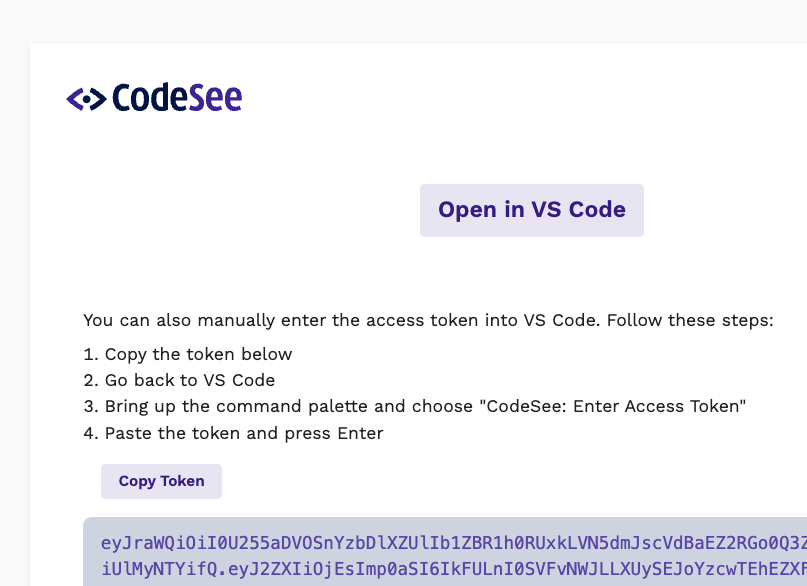
- Click on the "Open in VS Code" button
- You should be redirected back to VS Code. And the action panel should now display a welcome message.
Updated 10 months ago