Review Map Get Started Guide
Review Maps allow you to do a visual, interactive code review. As an author, you can walk your reviewers through your change with a Tour. As a reviewer, you can grasp the entire change at a glance, and review code in logical chunks. (So much better than alphabetical!)
Once Maps is installed on a repository, Review Maps will be automatically generated for every pull request made to the repository. There is also an “Install Review Maps” button on the /maps page to get you up and running.
Generating A Review Map
To get started, make a pull request to the repository.
Once that's done, the codesee-maps bot will automatically comment on your pull request with an image of a Review Map showing the files impacted by the PR, along with a Map Legend.
Click on the image in your PR for a fully interactive map with more CodeSee features
Code is grouped intuitively so that you can review based on logic and functionality. For example, choose to review left to right (general to more specific) or review sections based on type (back-end vs. front-end changes, etc.)
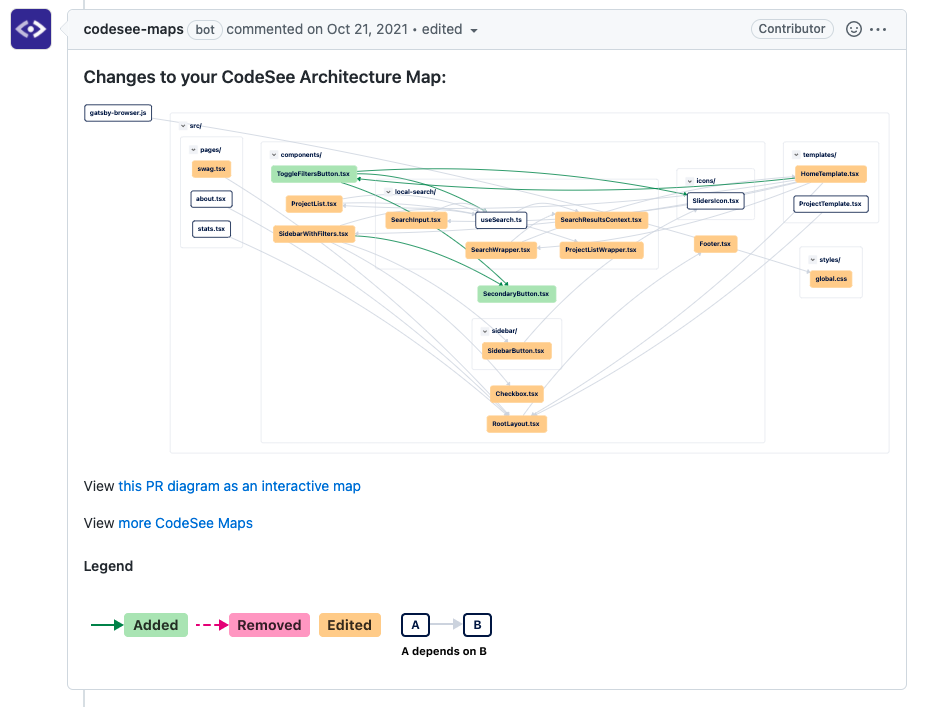
Generated Review Map showing a pull request
The Map shows:
- Green boxes: Files added in this pull request
- Green lines: Dependencies between files added in this pull request
- Red boxes: Files removed in this pull request
- Red lines: Dependencies between files removed in this pull request
- Orange boxes: Files that have been modified in this pull request
- White boxes: Files that are unchanged, but have a changed file as a dependency. These are files that may be impacted by this pull request.
If new commits are added to a pull request, the Review Map will update automatically.
Review Maps Navigation
Left Navigation
The left navigation contains:
- PR Description
- Review Map Tours Panel
- Review Map File Browser
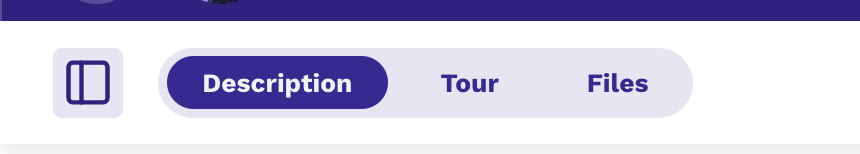
Right Navigation
The right navigation contains:
- Search
- Review Map Settings
- Share
- Review
- Turning off unchanged file toggle
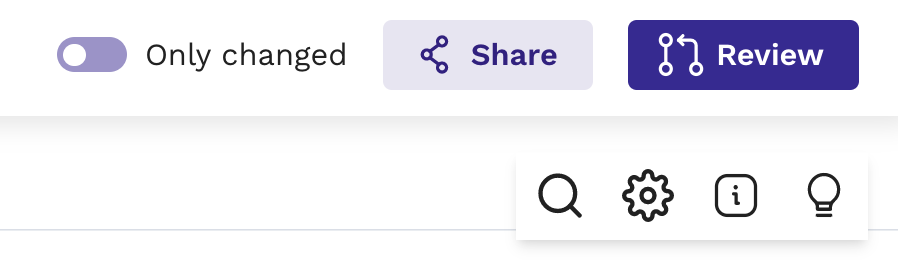
Permissions
On a public repository, logged-out users or users without a CodeSee account can view a Review Map. However, users looking to comment or submit a review will be prompted to log in.
On a private repository, logged-out users or users without a CodeSee account cannot view a Review Map. The user will be prompted to log in or sign up to view the Review Map.
Updated 10 months ago