Premium Security Features
Premium Security Features are a Business or Enterprise feature only
CodeSee's Business and Enterprise plans empower teams with additional security features.
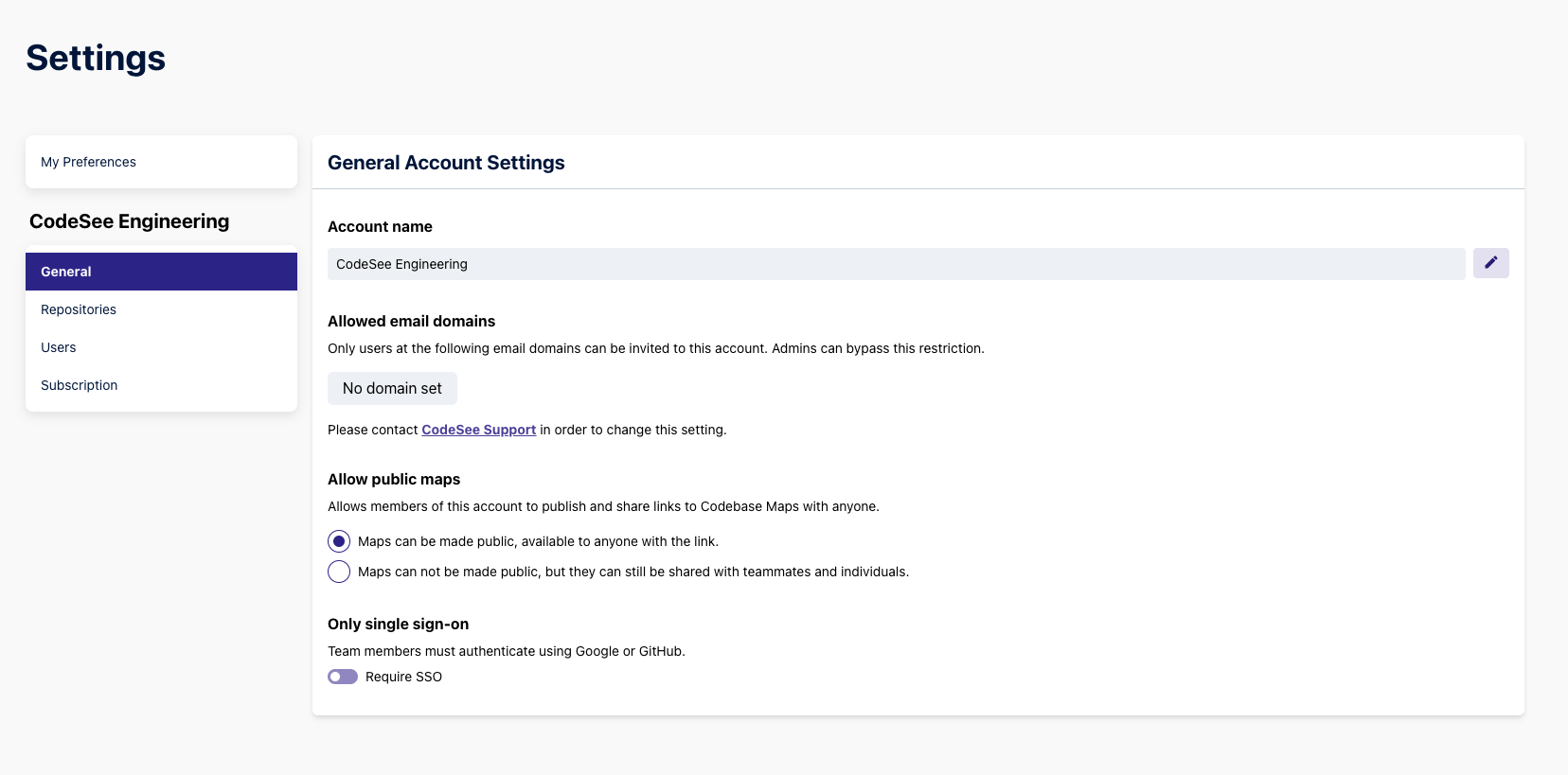
Enabling Premium Security Features
To enable each of the security features, you can access them in the CodeSee web app on the Settings >> General page.
Domain Enforcement
Domain Enforcement restricts who can be added to your CodeSee account based on their email domain. For example, if you were to set a restriction on the my-company.comdomain, only users with an email address ending with @my-company.com could be invited to your CodeSee account.
Note: The account Owner and account Admins can bypass this restriction.
Disabling Public Maps
By default, the Codebase Maps your team creates start private, but can be made public so that anyone with the link can access them. With this setting, you can disable the ability to publish your Codebase Maps publicly.
Require Single Sign-On (SSO)
Once this setting has been enabled by a workspace admin, all members will only be able to login to your CodeSee Account using SSO. Companies often enforce this to centralize security and account management across many tools. That way, if their account is disabled (for example, via Google Workspaces), they'll no longer be able to access CodeSee as well.
Updated 10 months ago