Installation
Installing CodeSee on your repository only takes a few minutes, and the CodeSee website will guide you through each step of the process.
Once installed on a repository, you will:
- See a Code Review Map ("Review Map" for short), posted on each pull request, to give you a visual overview of the change. Click it to use CodeSee's visual code review experience.
- Be able to create and explore Codebase Maps from within the CodeSee webapp to visualize your code, view insights, communicate about the code with your team, and more.
Installing CodeSee
️ GitHub EnterpriseIf you use SAML or SSO to log in to your GitHub Enterprise account, you must be sure to log in to that account before you authorize CodeSee in the below steps.
-
Go to https://app.codesee.io/ to sign up.
We encourage you to choose Google or GitHub single-sign-on, but if you prefer an email and password, click the link next to "Want to register with a password?"
-
To get started, select a plan level and name your new CodeSee account.
If you're unsure which plan to start with, the "Community" plan is a great way to try out CodeSee on open source and/or on private repos with a small number of users.
-
You can start inviting teammates now (as either Viewers or Collaborators, or you can skip this step and do it later from the Settings page.
-
CodeSee is tightly integrated into your GitHub experience. If you didn't register using GitHub single-sign-on, we ask you to connect your GitHub identity at this step.
Note about "Act on your behalf"Unfortunately, the GitHub form uses misleading and alarming language like "Act on your behalf" at this stage. We cannot act on your behalf until after you explicitly authorize the CodeSee GitHub App, and then only on the specific repos and with the specific permissions that you approve at that time. You can read more about this in our Privacy and Security docs.
-
Welcome! You should now be on the Setup Guide page. Feel free to explore the content here and on the rest of the site. But, when you're ready to start using CodeSee on your codebase, there's just one thing left to do: click the "Connect to GitHub" button to go to our installation wizard.
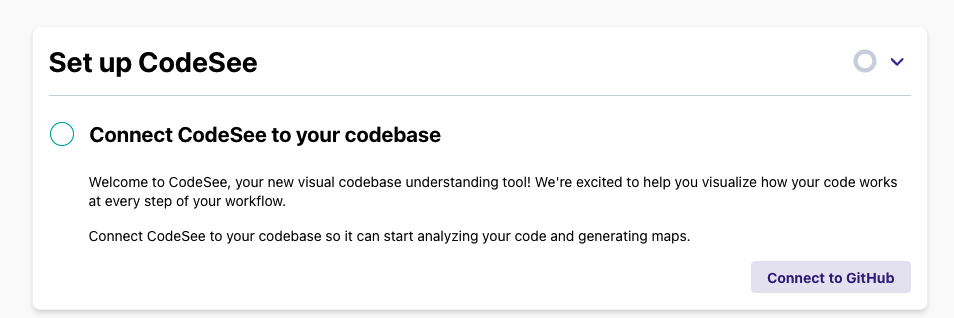
-
Follow the wizard, and it will step you through installing CodeSee on a repository of your choice. To analyze your codebase, CodeSee needs 2 things:
-
The CodeSee GitHub App needs to be authorized to access information about that repository
-
The CodeSee GitHub Action needs to be installed on the repository to analyze your codebase whenever there are changes.
Privacy and SecurityCodeSee takes your data security very seriously. We are SOC2 Type II compliant, and we've designed our system to never store your code. Read more in our Privacy and Security docs page.
-
-
CodeSee may open a pull request on your repo to install the CodeSee GitHub Action for you. Make sure to merge that pull request so the action can start analyzing your code!
Congrats! 🎉
You're ready to see your codebase in totally new ways. You can:
- Learn more by walking through the Setup page
- Start doing visual code reviews on the Code Review page (docs link)
- Create your first Codebase Map (docs link) and explore your codebase from the Codebase Maps page.
Updated about 2 months ago